Explore GameMaker Studio’s features, benefits, and role in indie game development with this comprehensive guide. Learn how to create successful games.
| Main Headings | Subheadings |
|---|---|
| 1. Introduction | – Definition of GameMaker and its relevance today – Overview of what will be covered |
| 2. The Evolution of GameMaker | – Origins and early history – Major updates and versions – GameMaker’s impact on the indie gaming scene |
| 3. GameMaker Studio Features | – Overview of key features – GML (GameMaker Language) – Drag-and-drop functionality – Integrated development environment (IDE) |
| 4. Advantages of Using GameMaker | – Ease of use for beginners – Versatility for different game genres – Strong community support |
| 5. Game Development with GameMaker | – Step-by-step guide to creating a simple game – Best practices for game design in GameMaker – Common challenges and how to overcome them |
| 6. Comparing GameMaker to Other Engines | – Unity vs GameMaker – Unreal Engine vs GameMaker – When to choose GameMaker over other engines |
| 7. GameMaker Community and Resources | – Forums and online communities – Tutorials and courses – GameMaker Marketplace |
| 8. GameMaker’s Role in the Indie Game Revolution | – Success stories of indie games made with GameMaker – How GameMaker has democratized game development |
| 9. Monetization Strategies for GameMaker Games | – In-app purchases and ads – Selling games on platforms like Steam – Crowdfunding for GameMaker projects |
| 10. Future of GameMaker | – Upcoming features and updates – Predictions for GameMaker’s future in the industry |
| 11. Case Studies: Successful Games Made with GameMaker | – Detailed analysis of popular GameMaker games – Lessons learned from these case studies |
| 12. Practical Tips for Aspiring Game Developers | – Essential skills to develop – How to stay motivated during long projects – Networking within the GameMaker community |
| 13. The Importance of Playtesting | – Methods for effective playtesting – Gathering and using player feedback – Iterating based on playtesting results |
| 14. GameMaker Alternatives for Specific Needs | – When to consider other engines – GameMaker for 2D vs 3D games – Specialized engines for niche projects |
| 15. Conclusion | – Recap of the benefits of using GameMaker – Final thoughts and call-to-action |
| 16. FAQs | – Common questions about GameMaker – How to get started with GameMaker – Tips for mastering GameMaker |
1. Introduction
Game development has become increasingly accessible, thanks to platforms like GameMaker. This software has garnered significant attention, particularly within the indie game development community, for its ability to facilitate the creation of 2D games with minimal coding expertise. In this article, we will provide an in-depth examination of GameMaker, tracing its evolution, highlighting its key features, and exploring why it remains a favored tool among both novice and experienced developers. Additionally, we will discuss successful case studies, practical guidance, and anticipated future trends within the industry, ensuring a comprehensive understanding of GameMaker’s role in game development.
2. The Evolution of GameMaker
Origins and Early History
GameMaker was first introduced in 1999 by Mark Overmars, a professor at Utrecht University. Initially, it was designed as a basic tool for creating 2D games, but it quickly evolved into a comprehensive game development platform with widespread adoption.
Major Updates and Versions
Over the years, GameMaker has undergone several significant updates, including the introduction of GameMaker Language (GML), a powerful scripting language, and cross-platform support, which has expanded its capabilities and versatility in game development.
GameMaker’s Impact on the Indie Gaming Scene
GameMaker has played a crucial role in the indie gaming movement by providing developers with the tools necessary to create and publish games independently, often rivaling those produced by larger studios.
3. GameMaker Studio Features
Overview of Key Features
GameMaker Studio offers a comprehensive suite of features designed to streamline the game development process. These include a drag-and-drop interface, a powerful integrated development environment (IDE), and extensive documentation to support developers at all skill levels.
GML (GameMaker Language)
GML is a scripting language specifically designed for GameMaker, offering developers the flexibility needed to implement complex gameplay mechanics while maintaining an intuitive and approachable learning curve.
Drag-and-Drop Functionality
For developers who prefer to work without extensive coding, GameMaker’s drag-and-drop system allows for the creation of games through a visual interface, enabling the design of game logic by connecting actions and events.
Integrated Development Environment (IDE)
The IDE in GameMaker Studio is engineered for efficiency, providing tools for asset management, debugging, and testing within a single, cohesive environment.
4. Advantages of Using GameMaker
Ease of Use for Beginners
GameMaker’s user-friendly interface makes it an ideal choice for beginners in game development. Its minimal coding requirements enable new developers to quickly grasp the basics and begin creating their own games.
Versatility for Different Game Genres
GameMaker is versatile enough to accommodate a wide range of game genres, from platformers to role-playing games (RPGs), providing the tools and resources necessary to bring diverse game concepts to life.
Strong Community Support
A key strength of GameMaker is its active and supportive community. Developers have access to a wealth of resources, including forums, tutorials, and a marketplace for assets and extensions, which collectively foster a collaborative development environment.
5. Game Development with GameMaker

Step-by-Step Guide to Creating a Simple Game
This section will guide you through the process of developing a simple game using GameMaker. We will cover the entire development cycle, from initial concept to final implementation, including level design, asset creation, and coding gameplay mechanics.
Best Practices for Game Design in GameMaker
Effective game design is essential for creating a compelling user experience. We will discuss key design principles, such as balancing difficulty, ensuring intuitive controls, and maintaining visual clarity, all of which are crucial for success in game development.
Common Challenges and How to Overcome Them
Game development often involves overcoming various challenges, such as optimizing performance and debugging code. This section will address some of the most common issues developers face and offer strategies for effectively resolving them.
6. Comparing GameMaker to Other Engines
Unity vs. GameMaker
Unity is a widely-used game engine, particularly popular for 3D game development. We will compare Unity and GameMaker, examining their respective strengths and weaknesses, and providing guidance on selecting the most appropriate engine for your project.
Unreal Engine vs. GameMaker
Unreal Engine is known for its high-end graphics capabilities and complex systems. We will explore the scenarios in which GameMaker may be a more suitable choice, especially for smaller, 2D-focused projects, and when Unreal Engine might be preferred.
When to Choose GameMaker Over Other Engines
GameMaker excels in simplicity and efficiency, making it an excellent choice for many indie developers. We will discuss specific situations where GameMaker is the preferred tool and when other engines may offer advantages.
7. GameMaker Community and Resources
Forums and Online Communities
The GameMaker community is both active and supportive, with numerous forums and online communities where developers can seek advice, share their work, and collaborate with others.
Tutorials and Courses
A variety of tutorials and courses are available for those looking to learn GameMaker, catering to all skill levels, from beginners to advanced developers.
GameMaker Marketplace
The GameMaker Marketplace is a valuable resource where developers can purchase assets, extensions, and tools to expedite their development process and enhance the quality of their games.
8. GameMaker’s Role in the Indie Game Revolution

Success Stories of Indie Games Made with GameMaker
GameMaker has been instrumental in the creation of several successful indie games, including titles such as Undertale and Hyper Light Drifter. We will analyze these games to understand the factors contributing to their success and the role GameMaker played in their development.
How GameMaker Has Democratized Game Development
GameMaker has significantly lowered the barriers to entry in game development, enabling a new generation of developers to create and publish their games without the need for large budgets or extensive teams.
9. Monetization Strategies for GameMaker Games
In-App Purchases and Ads
Monetizing a game developed with GameMaker can be achieved through various strategies, including in-app purchases and advertisements. This section will explore these options and provide guidance on implementing them effectively.
Selling Games on Platforms Like Steam
We will discuss the process of launching and selling a GameMaker-developed game on platforms like Steam, including tips on marketing, pricing, and maximizing sales potential.
Crowdfunding for GameMaker Projects
Crowdfunding is a viable method for financing game development projects. We will examine the steps involved in creating a successful crowdfunding campaign, from crafting a compelling pitch to engaging with potential backers.
10. Future of GameMaker
Upcoming Features and Updates
The development team behind GameMaker continues to innovate, with several new features and updates planned for the future. This section will highlight some of the most anticipated changes and their potential impact on game development.
Predictions for GameMaker’s Future in the Industry
As the gaming industry evolves, GameMaker is expected to adapt and grow. We will discuss potential future trends and how GameMaker might continue to play a significant role in the industry.
11. Case Studies: Successful Games Made with GameMaker
Detailed Analysis of Popular GameMaker Games
We will provide detailed case studies of popular games developed with GameMaker, examining their design, development process, and the factors that contributed to their success.
Lessons Learned from These Case Studies
Each case study will conclude with key lessons that can be applied to future game development projects, offering practical insights for aspiring developers.
12. Practical Tips for Aspiring Game Developers
Essential Skills to Develop
We will outline the essential skills needed to succeed in game development, from programming and design to project management and marketing.
How to Stay Motivated During Long Projects
Game development can be a lengthy and challenging process. This section will offer strategies for maintaining motivation and focus throughout the development cycle.
Networking Within the GameMaker Community
Building connections within the GameMaker community can be invaluable. We will discuss ways to network effectively, including participating in game jams and attending industry events.
13. The Importance of Playtesting
Methods for Effective Playtesting
Playtesting is a critical component of game development. We will explore various playtesting methods, including alpha and beta testing, and how to conduct them effectively.
Gathering and Using Player Feedback
Collecting and analyzing player feedback is essential for improving game quality. This section will provide guidance on how to gather useful feedback and implement changes based on player input.
Iterating Based on Playtesting Results
Game development is an iterative process. We will discuss how to use playtesting results to refine and enhance your game, ensuring a polished final product.
14. GameMaker Alternatives for Specific Needs
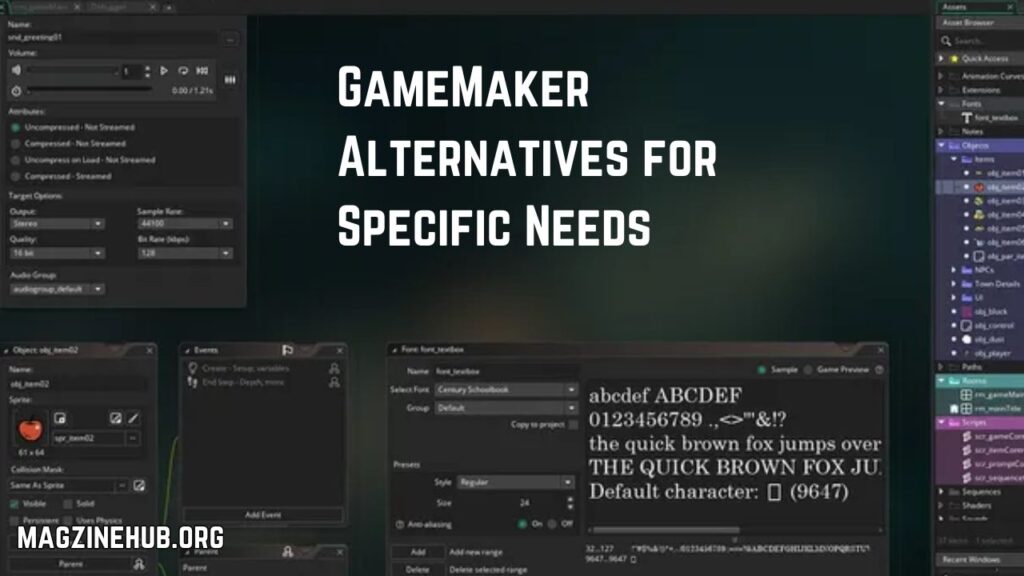
When to Consider Other Engines
While GameMaker is a powerful tool, there are situations where other engines may be more suitable. We will discuss scenarios in which alternatives like Unity or Unreal Engine might be better choices.
GameMaker for 2D vs. 3D Games
GameMaker is particularly well-suited for 2D game development, but there are other engines better equipped for 3D projects. We will compare the strengths and weaknesses of GameMaker in this context.
Specialized Engines for Niche Projects
For developers working on highly specialized projects, such as simulations or VR experiences, alternative engines may offer features better suited to their needs. We will explore these options and when to consider them.
15. Conclusion
In conclusion, GameMaker remains a powerful and accessible tool for game development, particularly within the indie community. Its ease of use, combined with its extensive features and supportive community, makes it an excellent choice for both beginners and experienced developers. As the industry continues to evolve, GameMaker is likely to remain a vital resource for creating engaging and successful games. For those interested in game development, starting with GameMaker could be a decisive step towards realizing your creative potential.
16. FAQs
What is GameMaker?
GameMaker is a cross-platform game development tool that enables users to create 2D games with minimal coding experience.
How can I get started with GameMaker?
To get started with GameMaker, you can download GameMaker Studio, explore online tutorials, and join the GameMaker community for additional support.
What are some tips for mastering GameMaker?
To master GameMaker, focus on learning GML, participate in game jams, and consistently seek feedback from the community to improve your skills.
