Learn how to retract a bid on eBay with our detailed step-by-step guide. Understand the bidding system, conditions for retraction, and answers to common questions to manage your bids effectively.
eBay is one of the world’s most popular online marketplaces, where millions of transactions take place daily. Buyers place bids on items they desire, hoping to win them at the best possible price. However, situations may arise where a buyer needs to retract a bid due to various reasons, such as placing a bid by mistake or discovering new information about the item. In this comprehensive guide, we will explore how to retract a bid on eBay, covering every aspect in detail to help you understand the process thoroughly. We will also address various related queries, using a professional tone to provide clear and concise information.
Introduction Bid on eBay

In the dynamic world of online auctions, mistakes can happen. Whether you’ve accidentally placed a bid, had second thoughts, or encountered an unforeseen issue, eBay provides a mechanism for retracting bids under certain conditions. This article will serve as a step-by-step guide to help you navigate this process.
Table of Contents
Understanding eBay’s Bidding System
Before diving into the specifics of bid retraction, it’s important to understand eBay’s bidding system. When you place a bid on eBay, you are entering into a contract to purchase the item if you win the auction. This means that your bid is legally binding, and retracting a bid is only allowed under specific circumstances. These include:
- Placing a bid by mistake: This could happen if you enter the wrong amount.
- The seller significantly changed the item description: If the details of the item have changed, you may retract your bid.
- Cannot contact the seller: If you are unable to reach the seller through eBay’s communication system.
How to Retract a Bid on eBay
Step-by-Step Guide
1. Accessing the Bid Retraction Page
To retract a bid, you first need to navigate to the bid retraction page on eBay. Here’s how you can do it:
- Log in to Your eBay Account: Use your username and password to access your account.
- Go to the Bid Retraction Page: You can find this page by searching for “bid retraction” in eBay’s help section or by directly navigating to it through your account settings.
2. Selecting the Item
Once you’re on the bid retraction page, you will see a list of items you’ve recently bid on. Select the item for which you want to retract your bid.
3. Providing a Reason
eBay requires you to provide a reason for retracting your bid. You will be given a list of options to choose from, such as “I entered the wrong amount” or “The seller changed the item description.”
4. Confirming Your Retraction
After selecting the reason, confirm your retraction by clicking the submit button. eBay will then process your request, and your bid will be retracted if it meets the necessary criteria.
How to Delete a Bid from eBay
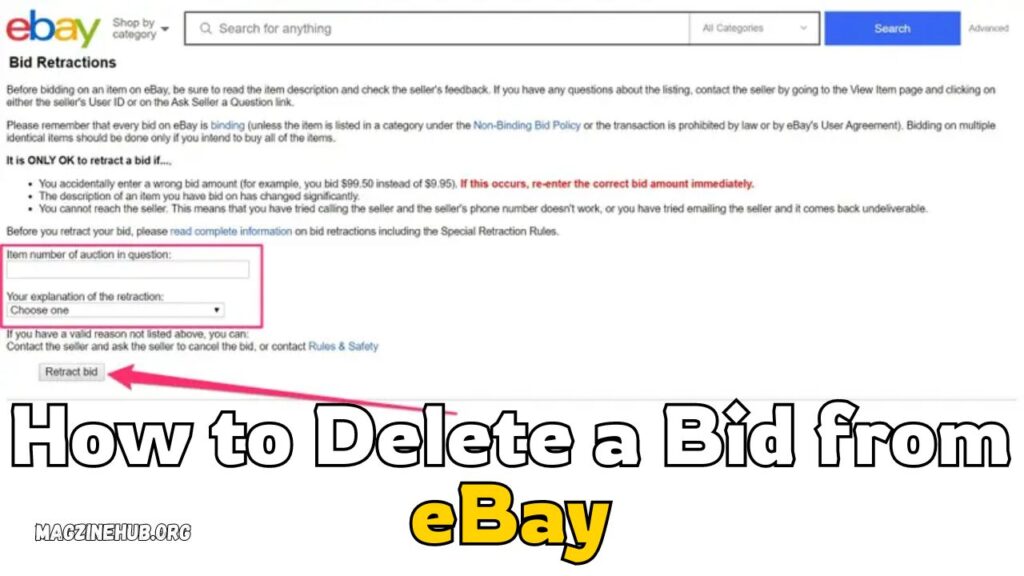
If you need to delete a bid from eBay, the process is similar to retracting a bid. Here’s how you can do it:
- Go to eBay’s Bid Retraction Page: Log in to your eBay account and navigate to the bid retraction page.
- Select the Item: Choose the item for which you want to delete your bid.
- Provide a Reason: Select a reason for deleting your bid from the options provided.
- Submit: Confirm your deletion by clicking the submit button.
How to Cancel a Bid on eBay
Cancelling a bid on eBay is straightforward but must be done within the allowed timeframe. Follow these steps:
- Identify the Listing: Make sure the listing type allows bid retraction.
- Timeframe: Ensure that the bid was placed within the last 12 hours for items ending soon or more than 12 hours left for others.
- Use the Bid Retraction Form: Fill out the bid retraction form with the necessary details.
How to Remove a Bid in eBay
Removing a bid in eBay involves similar steps as cancelling:
- Visit the Bid Retraction Page: Log into your eBay account.
- Select the Bid: Choose the bid you want to retract.
- Provide a Reason: State why you want to remove the bid.
- Confirm: Submit your request to remove the bid.
How to Stop Bidding on eBay
If you wish to stop bidding on an item, you can retract your bid if it meets eBay’s guidelines:
- Check Eligibility: Ensure your bid retraction is within the allowed time.
- Navigate to the Bid Retraction Page: Log into your eBay account and go to the bid retraction page.
- Retract Your Bid: Follow the prompts to retract your bid.
How to Withdraw a Bid on eBay
Withdrawing a bid on eBay requires you to:
- Log in: Access your eBay account.
- Go to the Bid Retraction Page: Find the bid retraction page on eBay.
- Choose the Bid: Select the bid you want to withdraw.
- State Your Reason: Provide a reason for withdrawing the bid.
- Submit: Confirm your action to withdraw the bid.
How to Cancel a Bidding on eBay
To cancel a bidding on eBay, follow these steps:
- Access the Bid Retraction Page: Log into your eBay account.
- Select the Bid: Identify the bid you wish to cancel.
- Provide a Reason: State the reason for cancelling your bid.
- Confirm: Complete the process by submitting your cancellation.
Removing a Bid from eBay
If you need to remove a bid from eBay, ensure you do the following:
- Log into Your Account: Access your eBay account.
- Go to the Bid Retraction Page: Find the bid retraction page.
- Select the Bid: Choose the bid you want to remove.
- Submit Your Request: Complete the retraction process.
Retract a Bid on eBay
To retract a bid on eBay, follow these steps:
- Log in to eBay: Access your eBay account.
- Navigate to the Bid Retraction Page: Find the bid retraction page.
- Select Your Bid: Choose the bid you need to retract.
- Provide a Reason: Select an appropriate reason for the retraction.
- Submit the Form: Confirm your retraction by submitting the form.
How to Delete a Bid from eBay
If you need to delete a bid from eBay:
- Log in to Your Account: Access your eBay account.
- Go to the Bid Retraction Page: Navigate to the bid retraction page.
- Choose the Bid: Select the bid you want to delete.
- Submit the Request: Complete the process by submitting the form.
How to Cancel Bid on eBay as a Buyer
As a buyer, if you want to cancel a bid:
- Check the Listing Type: Ensure that the listing type allows bid retraction.
- Use the Bid Retraction Form: Fill out the form with the necessary details.
- Submit Your Retraction: Confirm your action to cancel the bid.
Removing a Bid from eBay
If you need to remove a bid from eBay, ensure you do the following:
- Log into Your Account: Access your eBay account.
- Go to the Bid Retraction Page: Find the bid retraction page.
- Select the Bid: Choose the bid you want to remove.
- Submit Your Request: Complete the retraction process.
Retract a Bid on eBay
To retract a bid on eBay, follow these steps:
- Log in to eBay: Access your eBay account.
- Navigate to the Bid Retraction Page: Find the bid retraction page.
- Select Your Bid: Choose the bid you need to retract.
- Provide a Reason: Select an appropriate reason for the retraction.
- Submit the Form: Confirm your retraction by submitting the form.
How to Delete a Bid from eBay
If you need to delete a bid from eBay:
- Log in to Your Account: Access your eBay account.
- Go to the Bid Retraction Page: Navigate to the bid retraction page.
- Choose the Bid: Select the bid you want to delete.
- Submit the Request: Complete the process by submitting the form.
How to Cancel Bid on eBay as a Buyer
As a buyer, if you want to cancel a bid:
- Check the Listing Type: Ensure that the listing type allows bid retraction.
- Use the Bid Retraction Form: Fill out the form with the necessary details.
- Submit Your Retraction: Confirm your action to cancel the bid.
Retracting Bids for Different eBay Listings
Different types of eBay listings have specific rules regarding bid retraction. Here, we will discuss the different scenarios:
Auction-Style Listings
Auction-style listings are the most common type of listing where buyers place bids until the auction ends. For these listings:
- Within the Last 12 Hours: If you placed a bid within the last 12 hours of the auction, you can only retract your bid under certain conditions, such as entering the wrong amount or the seller significantly changing the item description.
- More Than 12 Hours Left: If there are more than 12 hours remaining in the auction, you can retract your bid for any reason.
Fixed-Price Listings
Fixed-price listings allow buyers to purchase an item immediately at a set price. Bid retraction is generally not applicable for these listings since the purchase is instant.
Best Offer Listings
Best offer listings enable buyers to negotiate the price with the seller. If your offer has not been accepted, you can retract it. However, if the offer is accepted, you are obligated to complete the purchase unless you mutually agree with the seller to cancel the transaction.
How to Handle Bid Retraction as a Seller
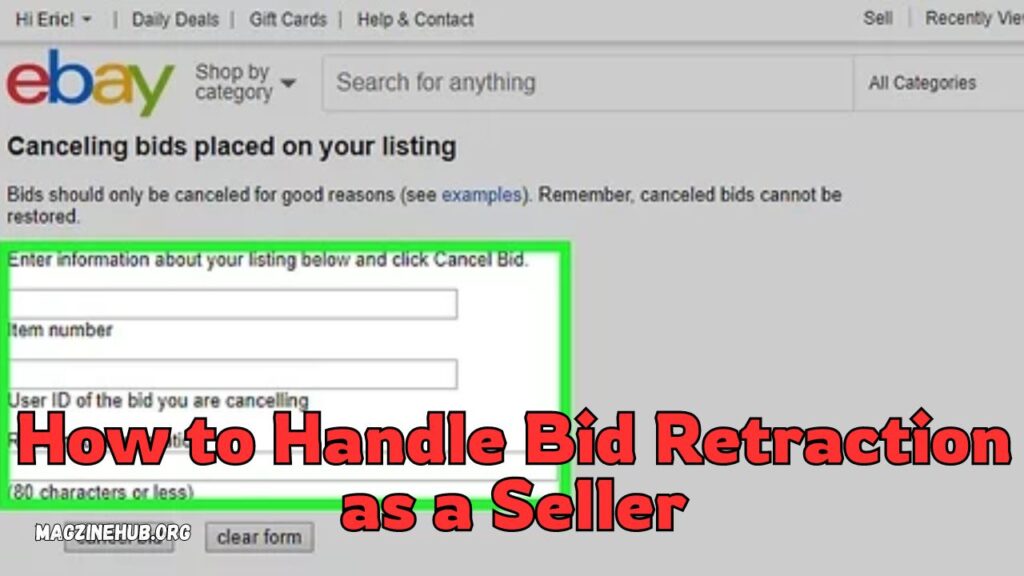
As a seller, it’s important to understand how bid retraction works from your perspective. Here’s what you need to know:
Monitoring Bid Activity
Keep an eye on the bidding activity on your listings. If you notice unusual bidding patterns or suspect that a bidder is not serious, you can take preventive actions.
Reporting Bid Retraction Abuse
If you believe a buyer is abusing the bid retraction process, you can report this to eBay. eBay has policies in place to handle bid retraction abuse and may take action against the buyer if necessary.
Communicating with Buyers
Maintain open communication with your buyers. If a buyer retracts a bid, reach out to them to understand their reasons and see if you can address their concerns. Good communication can help prevent negative feedback and resolve issues amicably.
Common Questions about Bid Retraction
Can You Retract a Bid on eBay After Winning?
No, once you win an auction, you are obligated to complete the purchase. Retracting a bid after winning is not allowed and can result in negative feedback or account suspension.
How Many Times Can You Retract a Bid?
eBay’s policies on bid retraction are designed to prevent abuse. Frequent bid retractions can lead to account restrictions or suspension. Use this feature responsibly and only when necessary.
What Happens if a Seller Rejects a Bid Retraction?
If a seller believes that a bid retraction is not valid, they can report it to eBay. eBay will review the situation and take appropriate action based on their policies.
Conclusion
Retracting a bid on eBay is a useful feature that can help buyers correct mistakes or address unforeseen issues. However, it should be used responsibly and within eBay’s guidelines to maintain the integrity of the auction process. By understanding how to navigate the bid retraction process and knowing when it is appropriate to retract a bid, you can ensure a smooth and fair experience for both buyers and sellers on eBay.
This guide has covered the steps to retract, delete, cancel, and remove bids on eBay, providing comprehensive information for all scenarios. By following these guidelines, you can effectively manage your bids and avoid potential issues on eBay
